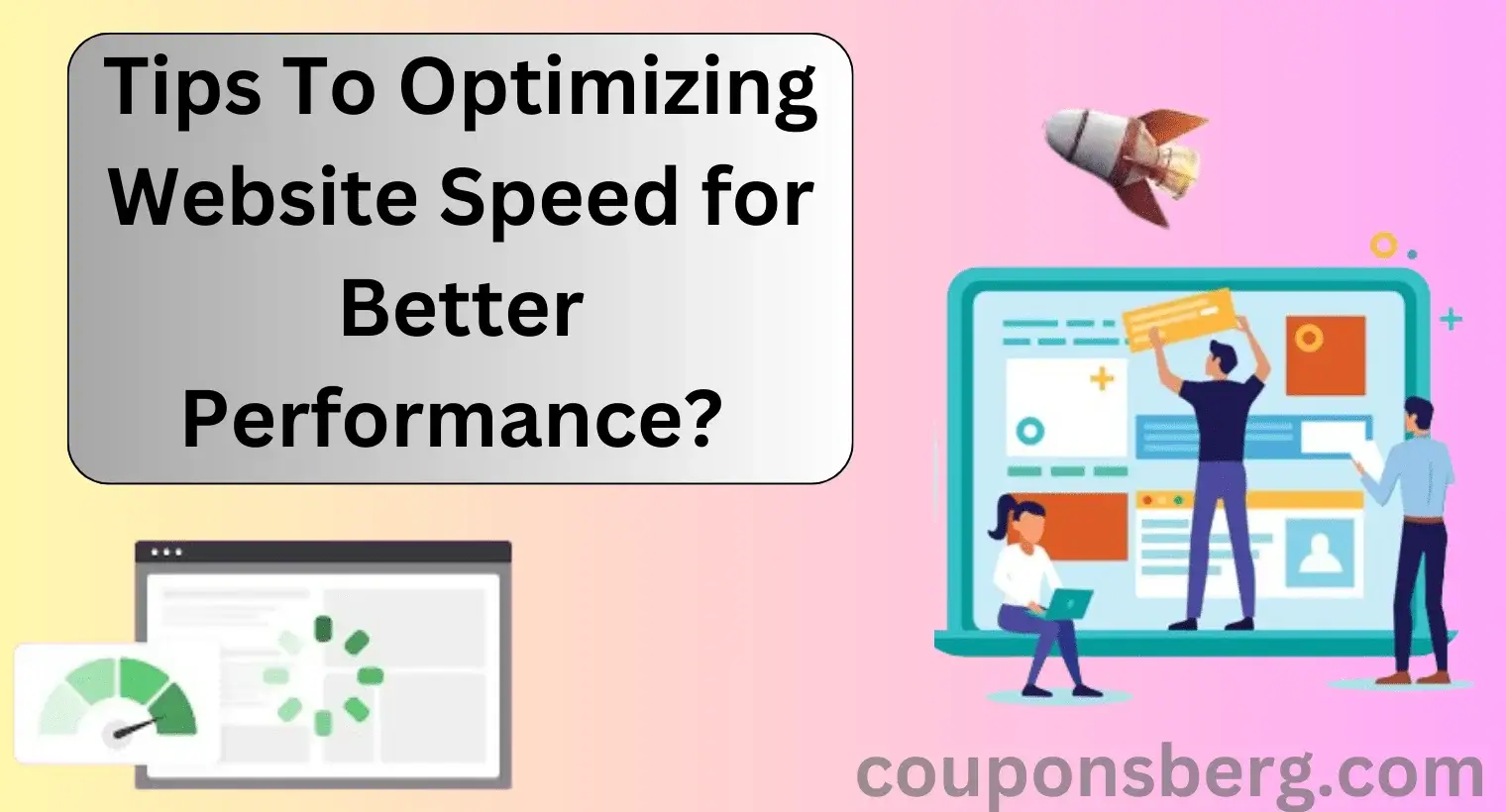Optimizing Website Speed : Everything is based on speed in the quick-paced digital world of today. Even with the most intricate and graphically spectacular website, it won’t matter if it loads slowly. A website that loads slowly can annoy visitors, turn off potential buyers, and lower your search engine rankings. Your website may load slowly for a number of reasons, such as huge picture files, inefficient code, a slow server, or using too many plugins.
Whatever the reason, though, I’m going to give you some helpful advice today on how to boost your website’s functionality and Optimizing Website Speed so that users have a seamless and enjoyable experience. You can improve user engagement, lower bounce rates, and ultimately increase your online success by optimising your website.
How to Measure Website Speed ?
Measurement must come first before any adjustments are made. You may assess whether your changes are effective by comparing the performance of your website before and after the changes by measuring specific indicators.As the owner of the website, you can monitor a lot of metrics, but I would advise you to concentrate on the following three: Cumulative Layout Shift, First Input Delay, and Largest Contentful Paint.

Google PageSpeed Insights
This is a free tool that evaluates how well your website functions on desktop and mobile platforms. It offers a score as well as recommendations for accelerating speed.
GTmetrix:
GTmetrix offers comprehensive information on the amount of time it takes for your website to load, including the speed, size, and duration of each page load. It also provides optimisation tips.
Pingdom Tools:
Pingdom lets you check the speed of your website from several different places across the globe. It offers a thorough report on page size, performance grade, and load time.
WebPageTest:
Using actual browsers and consumer connection speeds, this application allows you to do a free website performance test from numerous locations. It offers a thorough report that breaks out how long it takes for various page elements to load.
Lighthouse:
You may assess performance, accessibility, and SEO of any web page with this open-source, automated tool from Google. There is a Chrome DevTools addon for it.
Tools for Browser Developers:
You may check the speed of a website using the developer tools that are included into modern browsers like Chrome and Firefox. You get access to loading times, network request analysis, and performance bottleneck detection.
What Is a Good Website Speed?
According to research, a user will wait anywhere between 0.3 and 3 seconds before losing focus. This implies that you ought to try to present the consumer with material in less than three seconds.
These are the suggested thresholds that you should strive for, assuming that you choose to use the Core Web Vitals metrics as previously mentioned:
Good Websites Good Poor Percentile
1. Largest Contentful Paint ; ≤2500ms >4000ms 75
2. First Input Delay ; ≤100ms >300ms 75
3. Cumulative Layout Shift ; ≤0.1 >0.25 75
:>These are also good websites <:
1. Time Spent Loading Page:
Your website should load in two seconds or less, ideally. According to studies, people will usually leave a website that takes longer than three seconds to load.
2. TTFB, or Time to First Byte,
This calculates how long it takes for a user’s browser to load your server’s first byte of data. A 200 millisecond TTFB is considered good.
3. Paint First Contented (FCP):
This metric calculates how long it takes for the screen to display the first item of content. A short FCP is less than one second.
4. Index of Speed:
This measure indicates the speed at which the material loads graphically on the website. Less than three seconds is a strong Speed Index score.
5. Initial Input Latency (FID):
This clocks the amount of time that passes between a user’s initial interaction with your website and the browser’s ability to react. A FID should be less than 100 milliseconds.
6. Shift in Cumulative Layout (CLS):
This gauges how stable your website’s appearance is. Less than 0.1 is a strong CLS score, meaning there aren’t many unexpected layout adjustments.
>More information regarding the standards Google used to determine these levels may be found here.<
Remember that it’s important to collect as much information as you can from all kinds of visits when measuring page load times. For instance, you will require data for mobile and desktop devices. The truth is that even in cases when the desktop device metrics are well below the previously indicated limits, you will probably still need to put in more effort to get the same performance on mobile devices.
Best Practices to Speed Up Your Website
As you’ve seen, a variety of factors affect how long it takes for your website to load each page. However, there are just as many methods to Optimizing Website Speed for enhancing your website’s functionality. Here are a few of them:
1. Reduce the Number of HTTP Requests
The web browser uses HTTP requests to retrieve various elements from a web server, such as stylesheets, scripts, and images. There will be some overhead associated with each request, particularly when utilising HTTP/1.1, when the browser establishes a connection with the remote web server.
Additionally, the amount of parallel network requests that Optimizing Website Speed can handle is normally limited, so if you have a large queue of requests, some of them may be denied.
The first thing you should do is refuse requests that are blatantly pointless. How long must your website render in the minimum? Once you’ve done so, load the external resources that are actually required.
Any extraneous fonts, stylesheets, JavaScript files, pictures, etc. should be removed. Remove any extraneous plugins if you’re using a content management system (CMS) like WordPress, as these frequently load extra files on each page.
Having cut as much as possible, the remaining portion needs to be optimised. You ought to consider reducing the size of your JavaScript and CSS files. Optimised webpages frequently make only one request for each of the necessary JavaScript and CSS files.
You may track and detect HTTP requests and resources that are taking a long time to load for your actual users by using https://couponsberg.com/Experience.
2. Switch to HTTP/2
The overhead of sending several requests over HTTP/1.1 was already discussed. The protocol that the browser employs to talk to a distant web server is called HTTP. This protocol is used to transfer the HTML of your website as well as all other resources, including stylesheets, pictures, and JavaScript files.
Cutting back on the quantity of requests is one approach to address this issue. In any event, this is a sensible strategy. There is another technique to avoid this expense, but faster page loads will always come from using fewer resources to produce your website.
You might convert to HTTP/2 for your website. The hosting company you choose will determine the specifics of how to accomplish this.
Over HTTP/1.1, HTTP/2 offers a number of benefits. Sending numerous files over a single connection at the same time is one of them. Multiple request overhead is avoided in this way.
3. Optimize Image Sizes
A lot of websites make extensive use of visuals. The performance of your website will be slowed down if your photographs are not compressed or if you utilise an excessively high resolution.
For instance, in order to ensure optimal display on high-density displays like retina screens, websites occasionally employ graphics with 2x or even 3x resolution. However, you are merely wasting bandwidth and making your visitors wait longer to load, especially if they are using sluggish mobile data connections, if your users are not utilising HiDP displays.
To learn how to properly use responsive photos, read this MDN tutorial. If you specify different image sizes, the browser will choose the right one according to screen resolution.
It’s time to optimise the image sizes once you are positive that the correct resolution is loading on all device kinds. A helpful tutorial on the process is available on Shopify.
Additionally, be sure to utilise the appropriate file type! For photographs or other images with a lot of colour, use JPEG; for simpler graphics, use PNG.
4. Use a Content Delivery Network (CDN)
Serving static files might become challenging. It makes sense to contract out this portion of your infrastructure to a third party, given this is not the main focus of 99 percent of websites. Fortunately, content delivery networks, or CDNs, are services created specifically for situations like this.
The delivery of static assets to your visitors, including CSS, pictures, fonts, and JavaScript, will be optimised via CDNs. They are usually quite easy to set up.
Geographically dispersed servers are used by CDNs. This implies that the files will be served by the server that is nearest to your visitor. Therefore, no matter where the user is connecting from, the load time for things like photos will be the same. In general, load times are longer for users who are physically present on your own servers while serving static files.
5. Write Mobile-First Code
Smartphones are taking over the globe. I’ve been told, anyhow. Just in case, you should see if your users are utilising your preferred website analytics product (like Google Analytics) or an RUM solution like Sematext Experience.
Developers typically create and test websites on their desktop computers before making the necessary mobile device optimisations. Depending on the decisions taken when creating the website, this can frequently be an excruciating procedure.
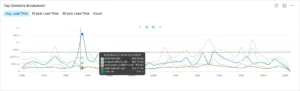
However, what would happen if we used mobile devices or emulators to test the website? In this manner, we would write first for mobile. By default, the experience would be tailored to mobile.
After that, it would be easier to modify the website for desktop users. With increasingly powerful devices and larger screens, we can improve the user experience over time. To more accurately mimic the experience of mobile users, don’t forget to throttle the CPU and network as well.
6. Minimize Time to First Byte
Time to first byte, or TTFB, is the amount of time it takes for the browser to receive the first byte of data from the server. This is a server-side problem as a result, but since it impacts the functionality of your website as a whole, you should work to fix it.
The main factor that you may control with regard to TTFB is server processing time. Consequently, you could try any of the following Google-recommended tips to improve TTFB:
- To prepare pages more quickly, optimise the application logic on the server. Should you employ a server framework, it might offer suggestions regarding this process.
- Either upgrade to a quicker database system or optimise the way your server queries databases.
- Invest in new server gear with a higher CPU or memory capacity.
A TTFB of 200 ms or less is excellent. The range of 200 ms to 500 ms is regarded as typical and acceptable. Investigating a TTFB that is continuously greater than 600 ms is necessary. Additionally, couponsberg may assist you with tracking additional Web Vitals indicators.
7. Choose the Right Hosting Service Plan
This connects to the earlier discussion of cutting down on time to first byte. It is highly possible that the total performance will be below par if you are using a shared web hosting company. If you’re using WordPress, you might want to think about switching to a managed provider that has a solid reputation for reliable and efficient hosting, or you could look into upgrading your hosting package.
For hosting, you have three primary options (plus an additional one):
Shared hosting: which is typically the least expensive option, allows users to share the server’s resources with other users.
Virtual private servers, or VPSs: use numerous machines rather than just one, making them far faster than shared hosts.
Dedicated: Obviously the priciest of the three, dedicated servers allow you to rent a complete machine that may be set up to your exact specifications.
Serverless: Due to its unparalleled scalability at a significantly lower cost, serverless has recently gained traction in the server industry.
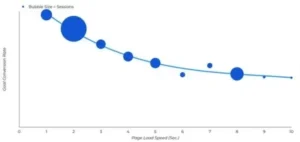
8. Implement Gzip Compression
Your HTTP servers should have gzip compression enabled. For some file types, gzip compression reduces the size of HTTP responses. Usually, it is limited to text responses. This should conserve bandwidth and shorten load times.
9. Minify and Combine CSS, JavaScript, and HTML Files
I previously stated that you ought to attempt loading both CSS and JS into a single request for each. One way to do this is to minify and merge different JS and CSS files into a single bundle.
Because browsers can only make a maximum of three parallel network requests, loading three queries will probably cause your website to load faster than loading thirty requests for the same resource.
With the help of tools like webpack, developers can create websites more quickly by employing numerous files during development and push them to production with the performance advantage of a single bundle. But generally speaking, merging files just means copying every file into a single file, exactly as it is.
Minification is the process of reducing or eliminating symbols from the source code to optimise the size of CSS and JavaScript files. Although it is not fully human-readable, the result is functionally identical. However, it is not problematic for browsers to read, and the smaller file sizes will load more quickly.
The majority of optimised websites eventually minify their CSS and JavaScript files before integrating them into a single bundle.
10. Load JavaScript Asynchronously
The browser will wait for the file to load before generating the page when it encounters a <script> tag that loads JavaScript from a remote source. We refer to that as synchronous loading.
The browser will load the script asynchronously if the <script> tag has the async flag enabled. As the script loads, it will keep parsing the website.
Additionally, we advise relocating the script tags to the bottom of the page, close to the </body> element that closes it. In this manner, the script will load after the remainder of the page has been parsed by older browsers that do not support the async feature.
11. Consider Using Prefetch, Preconnect, and Prerender Techniques
It is possible to provide the browser with information about the resources needed to produce the page before the browser actually needs them by using various prefetching and preloading approaches.
Take into account the following methods for performance optimisation:
DNS prefetching : It is possible to inform the browser that some domain names require resolution to an IP address before the browser can access resources associated with that domain name. Even while this optimisation might not seem like much, it can make a big difference once all other methods have been tried.
Preconnecting over TCP : Preconnect works similarly to the DNS prefetch method in that it resolves DNS queries and initiates the TCP and, if desired, TLS handshakes.
Getting ready to fetch : We can instruct the browser to request a certain resource and save it in the cache for future use if we are positive that it will be needed.
Rendering beforehand : This should only be used in situations where you can be positive that a user will visit a specific page next. By entering the URL as follows, you can tell the browser to download all necessary assets and prerender the entire page:
12. Reduce the Number of Plugins
Plugins are reusable functional components that are typically utilised with pre-made website platforms such as WordPress content management systems. Additional features like statistics and blog post commenting are made available to website owners through plugins.
However, plugins are not free. It is highly likely that each plugin will load additional JavaScript and CSS files. Since certain plugins need extra server processing for every page request, they will also lengthen the TTFB time.
Therefore, I advise you to review your list of plugins and confirm that you actually need each one. Any plugins that are not essential for your website should be removed.
13. Use Website Caching
Cache has been discussed in passing, but let me clarify. The process of saving a version of your files in a faster-accessible temporary storage area, or cache, is known as caching. Enabling browser caching has many benefits, including lowering latency, increasing load times, consuming less bandwidth, and lessening the server’s workload.
The primary drawback is that, in all likelihood, your website will always exist in at least two versions. If you are operating a real-time service that depends on precise data, this could be problematic. However, this can be somewhat resolved by making a piece of the cache clear when fresh data is imported.
14. Adopt Cloud-Based Website Monitoring
Measuring your website’s performance is the first step towards making improvements. Specific instruments are needed for performance measurement, and continuous monitoring is essential if you want to be informed when changes are making a positive or negative impact on performance.
Real user monitoring and synthetic monitoring are the two methods used for website monitoring. See our comparison of real user monitoring vs synthetic monitoring in our blog post on which is better for your use case. If you’re unsure about how they operate, this post can help.
Regardless of the situation, we advise utilising cloud-based website monitoring technologies so you can concentrate on expanding your company rather than creating or maintaining your own equipment. Solutions for both simulated and actual user monitoring are provided by Sematext Cloud. For 14 days, try it for free!
Check out these blog posts if you’re looking for monitoring tools to help you gauge and enhance the availability and performance of your website:
Top Genuine User Monitoring Instruments
Top Synthetic Monitoring Devices
Top SaaS & Tools for Front-end Performance
Do you need further advice on how to optimise the speed of your WordPress website? For further information, view the brief movie below: